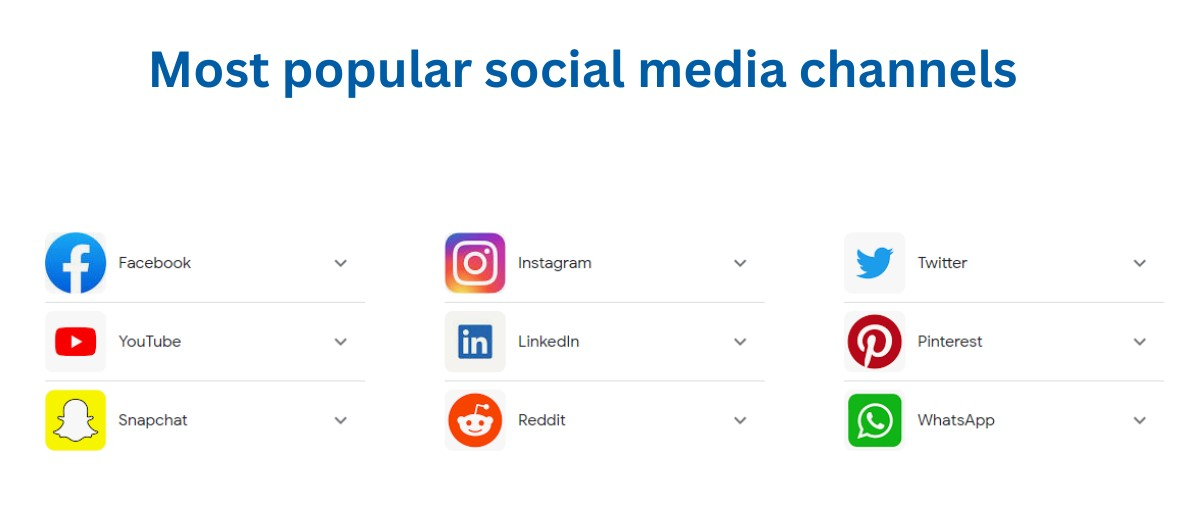The guide suggests that control over digital identity is crucial, especially in cases of identity theft, stalking, or bullying. The overarching message is to be mindful of what is shared online and provides steps to reduce and manage one’s digital footprint for enhanced privacy and control over personal data.
Summary Lead:
1. Check Google and other search engines.
2. See if you have the right to be forgotten.
3. Run your details through the ‘Have I Been Pwned’ service.
4. Run a Google security checkup.
5. Consider using a service to restrict data access to brokers.
6. Lock down your social media or delete accounts entirely.
7. Consider deleting your social media accounts.
8. Remove old accounts and blog posts.
9. Hide yourself.
How to remove yourself from internet search results?
1. Check Google and other search engines.
Not every search engine will reveal the same results. For a more comprehensive look, try out other search engines such as Bing.
Once you know what is online, you can start tackling the problem. Run a quick search for your full name and note any website domains that flag you, social media account links, YouTube videos, and anything else of interest.
Quick tip: To stop your search queries from being tracked, switch to DuckDuckGo. DuckDuckGo is a privacy-focused search engine that does not log your search queries.
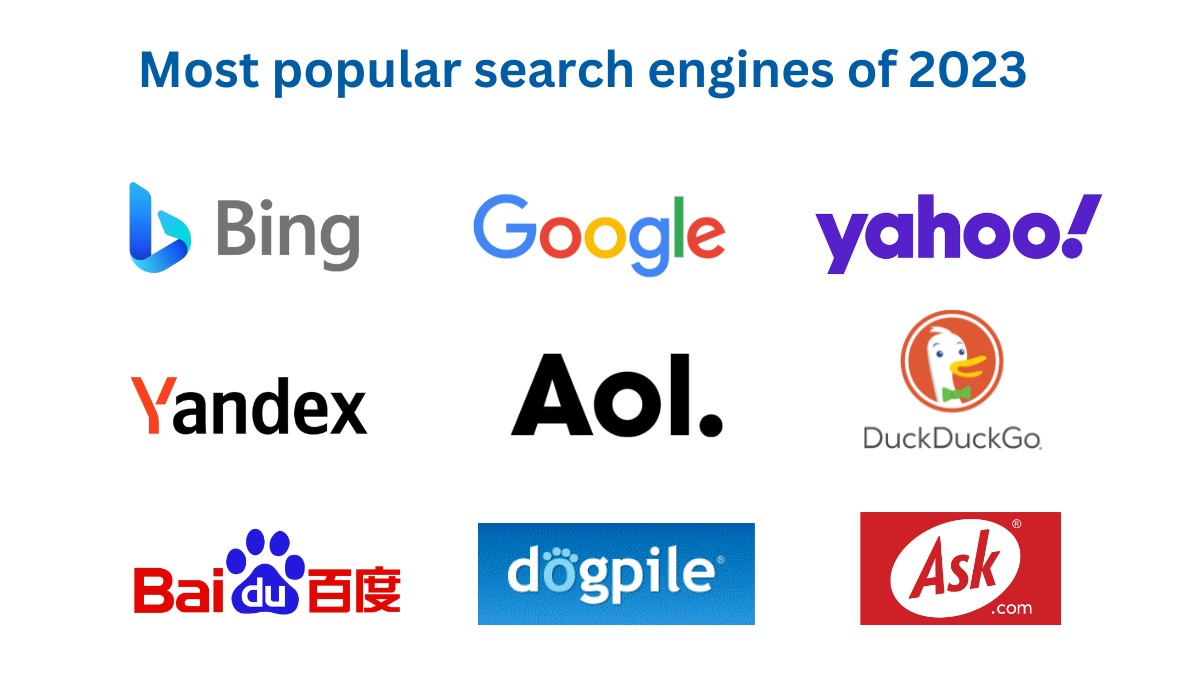
2. See if you have the right to be forgotten.
In the E.U., citizens can request the removal of information from Google search results. After filling in this form, requests are reviewed by Google employees on a case-by-case basis. You must provide the specific URLs you want to be delisted, and search queries related to these URLs, and you must explain why the tech giant should agree to your request.
“Broadly, the reviewer will consider whether and how the information may be in the public interest and weigh this against your rights under the applicable data protection law,” Google says. “There are several reasons why information may be in the public interest. As part of the balancing exercise, Google looks to a number of different sources, such as the guidelines developed by European data protection regulators.”
Google may not accept every request to remove links relating to you. Reasons given for refusal include technical reasons, duplicate URLs, information deemed “strongly in the public interest,” and whether the content on a web page relates to professional lives, past convictions, work positions, or self-authored content.
At the time of writing, Google has received a total of just under 1.4 million delisting requests and around 5.4 million URL delisting requests.
If you are a resident of the U.S., or elsewhere, you may be able to request for limited information to be removed from search results, such as phone numbers or home addresses that could be used for identity theft and may have been leaked through doxxing.
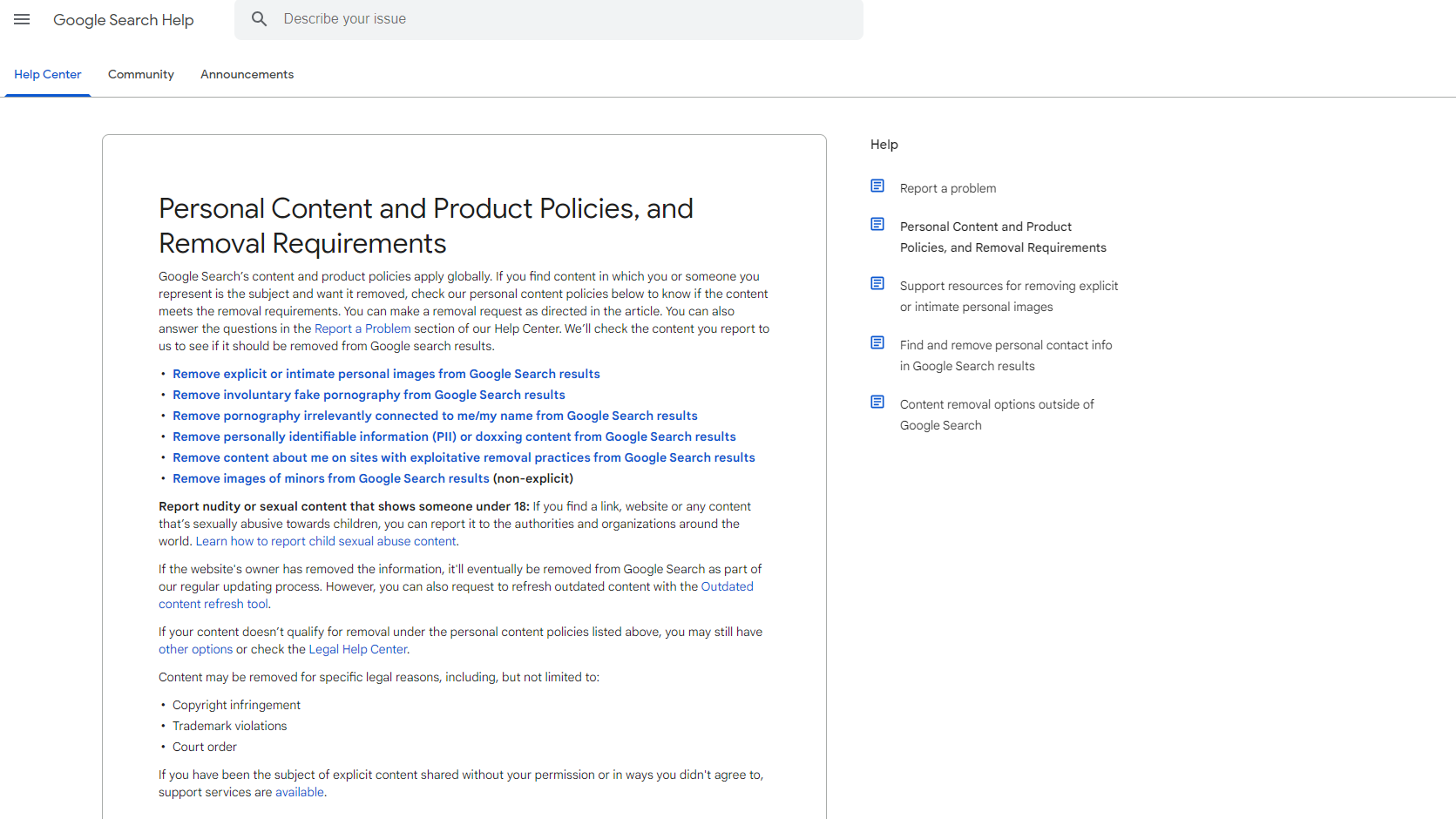
3. Run your details through the ‘Have I Been Pwned’ service.
You can’t control your digital footprint without knowing where and what information concerning you is stored.
More importantly, you should know if your information has been leaked online, and when we have data breaches occurring daily, it’s more a question of what, not if.
The ‘Have I Been Pwned’ service is run by cybersecurity expert Troy Hunt and can be a useful tool for discovering if any account information belonging to you has been compromised or included in a data breach.
If you find an email address or telephone number that has been “pwned,” check to see what data breaches you have become embroiled in, and make sure to change any vulnerable passwords as quickly as possible. You won’t be able to do much about the data leak itself, but this also could serve as a reminder of where you have opened online accounts.
Thankfully, many companies have now become aware of the issue and services including credit monitors and password vaults will often run periodic checks online for any compromised passwords. If they have been found, you should change them immediately.
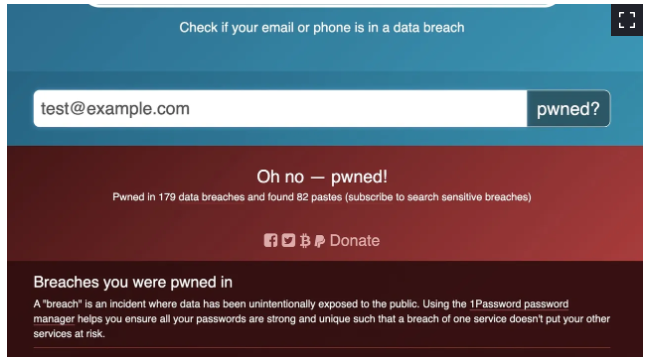
4. Run a Google security checkup.
Make sure to visit the Google Account page, where there are numerous settings that can boost your privacy, reduce data collection, or remove you altogether from the ecosystem.
Privacy checkup:The Google Privacy checkup allows you to tell Google to stop saving search queries and your location history.
You can choose to disallow Google from saving web and app activities, Chrome history, YouTube logs, voice and audio, and other data. Google has also introduced an autodelete function for data that is stored. In this section, you can also choose whether to allow Google to use your information for tailored advertising, and what you want to happen to the data in your account if it goes inactive.
Security checkup: The Google Security checkup can be used to show you which devices have access to your account, including laptops, PCs, and handsets. You can also find a list of any third-party applications that have been granted permission to access your account. Revoke permissions as necessary.
Quick tip: If you have upgraded your phone, tablet, or another device recently and you no longer use your old one, you should make sure you sign out. It might not be likely, but if that device ends up in the wrong hands and is not properly protected, your account may become compromised.
Delete me: Found under Account Preferences, Google’s deletion service can be used to delete select products or remove your account entirely. You can also download a copy of all your data.
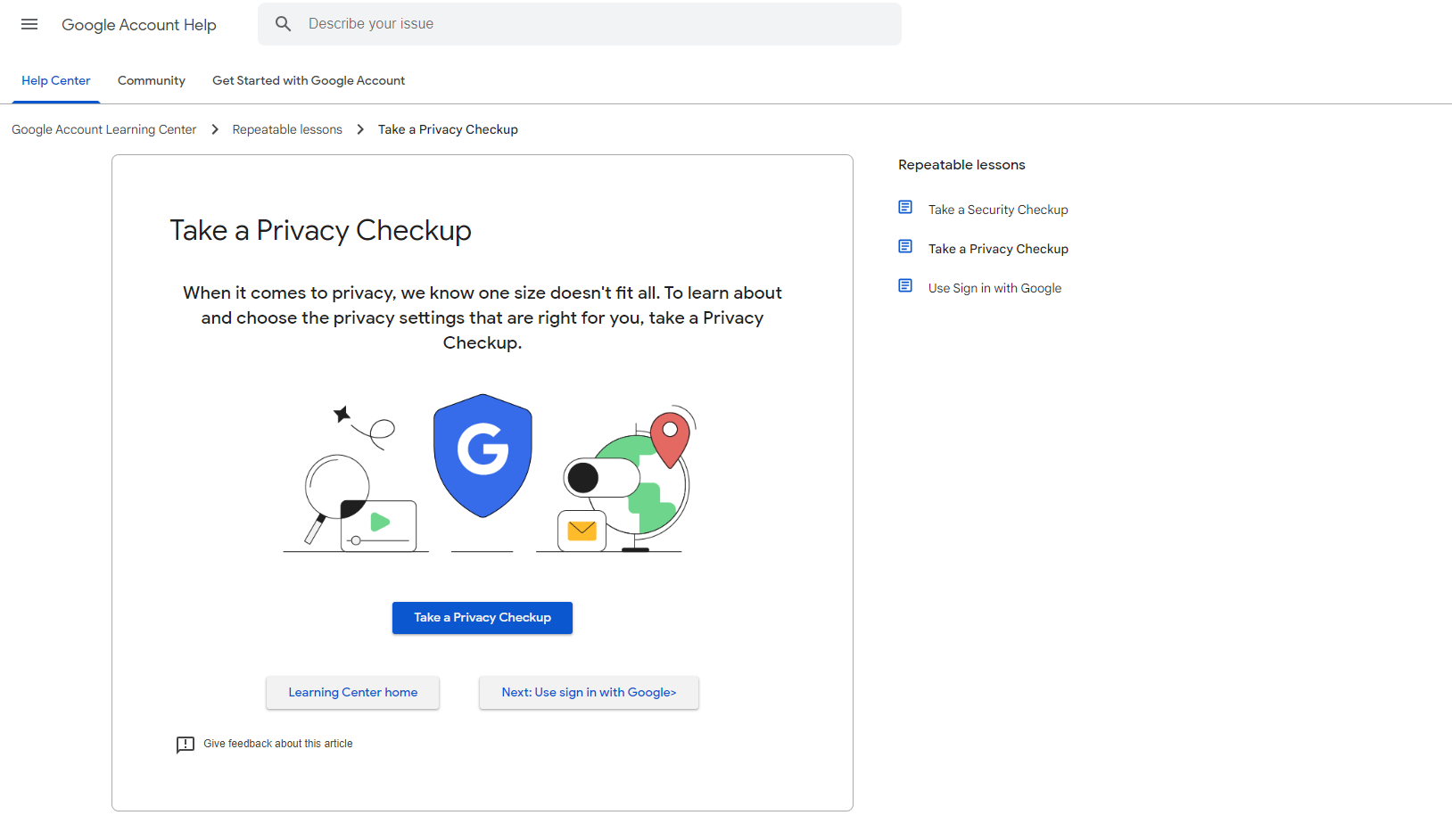
5. Consider using a service to restrict data access to brokers.
One example is DeleteMe, a paid subscription service that maintains tabs on data collectors and removes data such as names, current and past addresses, dates of birth, and aliases on your behalf.
This monitoring can keep your private information out of search results and away from platforms such as open people search databases.
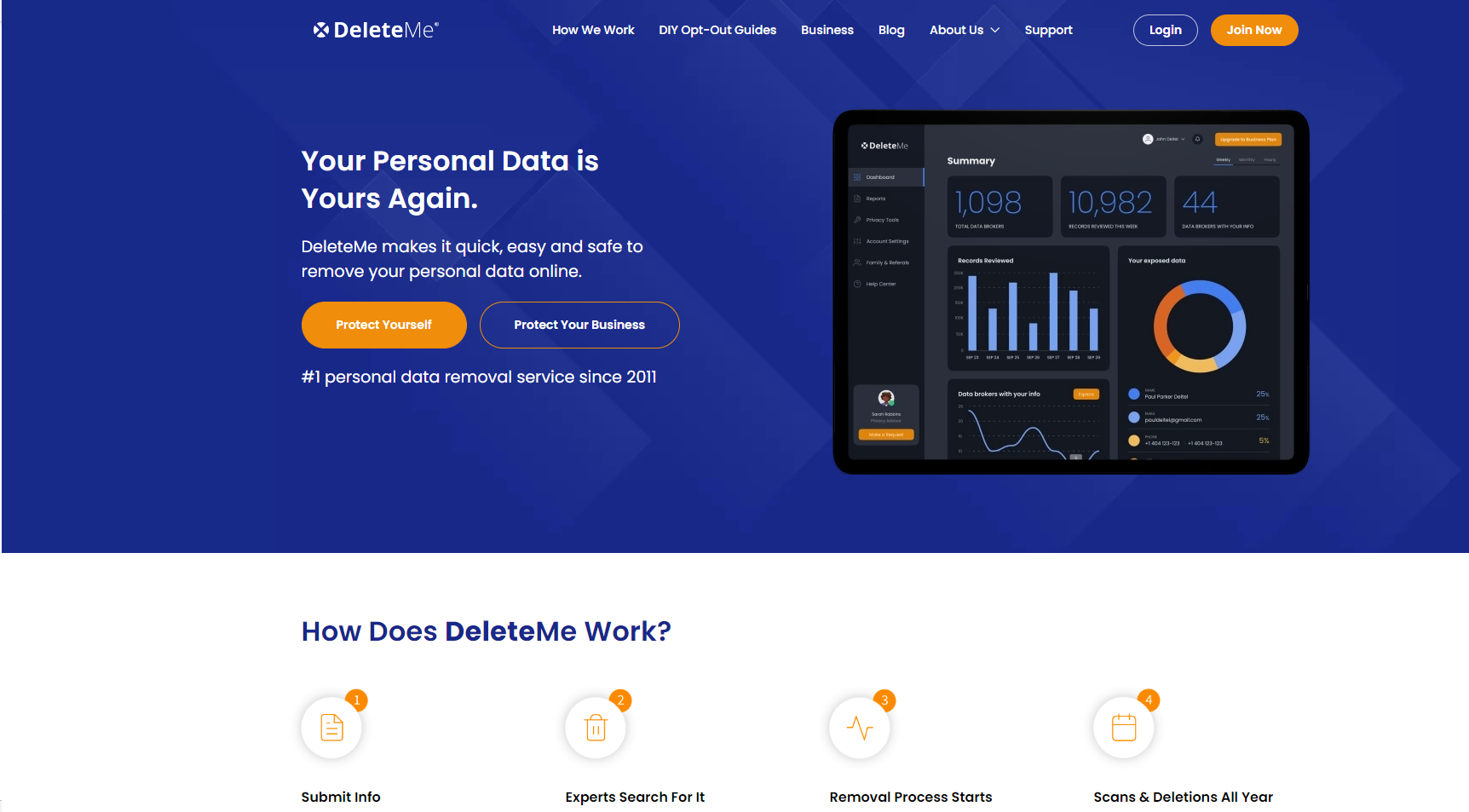
8. Remove old accounts and blog posts.
Time and effort are required to comb through old posts, but the result is worth it, and this may also train you to be more selective about the information you share in the future. Unless the account is one you use frequently, consider deleting it permanently. It is a pain to find, remembering credentials, and recovering passwords associated with old accounts, but this is an important step in locking down your data.
To find your old accounts, visit ‘Have I Been Pwned’, check the lists of connected apps in your Facebook and Google accounts, and, if you have a password manager, check it for the credentials of accounts you have used since signing up.
You may have to manually log in to each account you want to remove and, depending on the service, delete your info from there or contact the service provider with the request.
Justdeleteme is a helpful directory containing guides to removing accounts from countless online services and a rating on how hard each type of account is to remove, ranging from “easy” to “impossible.”
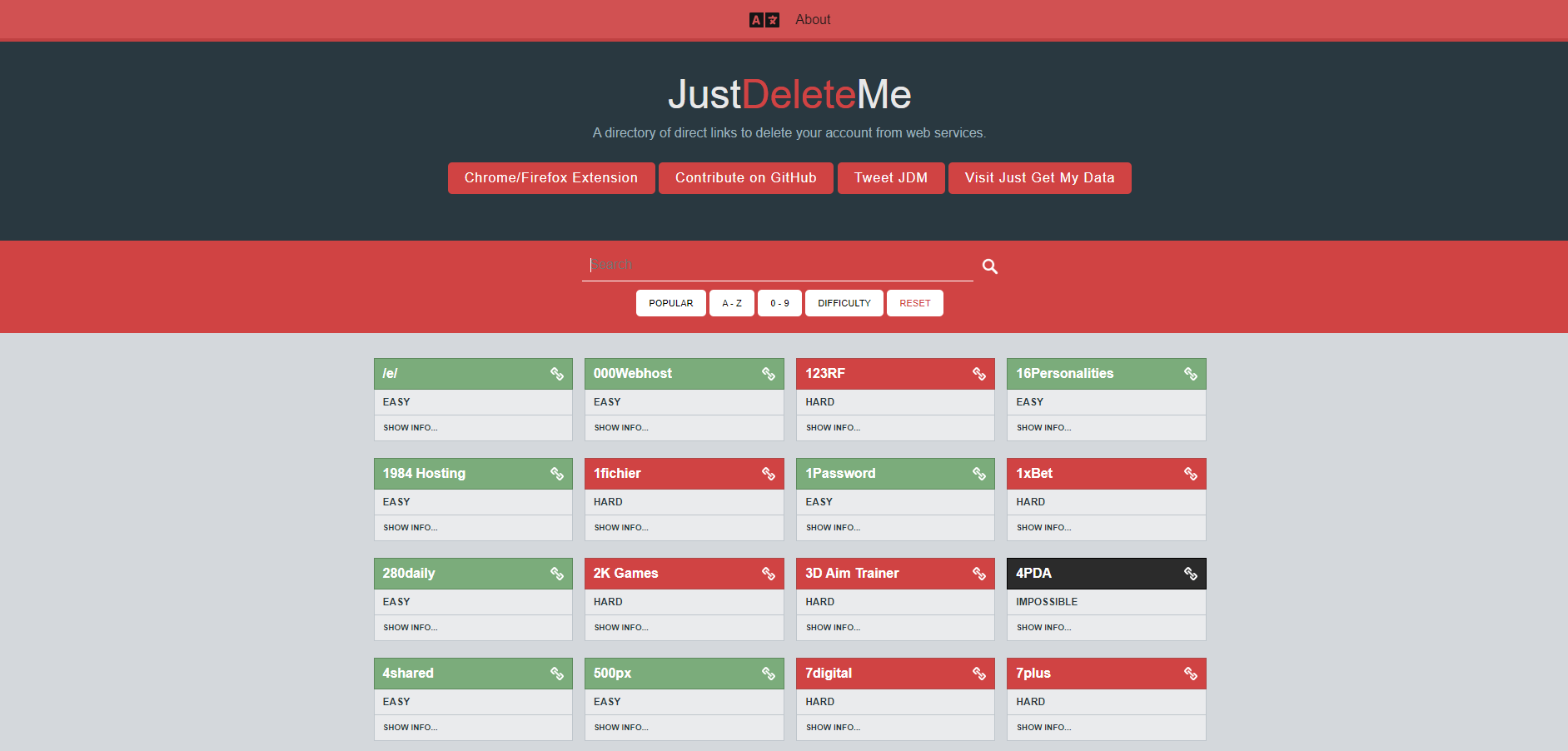
9. Hide yourself.
In cybersecurity, our renowned mantra is ‘better safe than sorry’. While concealing your online identity may demand a certain level of effort, the investment pays dividends in the enduring expanses of our rapidly evolving digital terrain. The Australian Security Directorate found itself addressing over 1,100 cybersecurity incidents originating from local entities, while ReportCyber received a staggering 94,000 reports to law enforcement – an alarming frequency of one report every six minutes. In light of this escalating trend in cyber breaches, the imperative is clear: fortify and curate your online presence to navigate the digital landscape securely. The statistics and recent upward trend of breaches underscore the urgency to prioritise and safeguard your digital footprint and online citizenship.